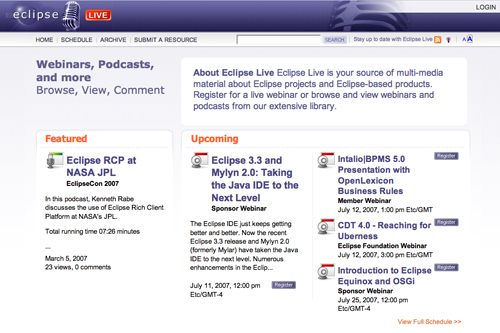Revision Notes PHP: I have tested both PECL Memcache and PECL Memcached versions, and for the moment see less 'bugs' with the use of PECL memcache.
Suggested 'priority' - is to get the latest [memcache] release at http://svn.php.net/viewvc/pecl/memcache/
It has several improved 'features' - including the option to use faster 'localized' Unix 'sockets'
Memcache - Guidelines: see items 1) to 3)
1) A typical Drupal / Pressflow 6.2x use of memcache - via settings.php is: (copied form my own Linux server + based on fast [local] sockets for memcache)<?php/**
* Memcache:
*/$conf += array(
'memcache_extension' => 'memcache',
'show_memcache_statistics' => 0,
'memcache_persistent' => TRUE,
'memcache_stampede_protection' => TRUE,
'memcache_stampede_semaphore' => 15,
'memcache_stampede_wait_time' => 5,
'memcache_stampede_wait_limit' => 3,
'memcache_key_prefix' => basename(realpath(conf_path())),
);
// We don't use chained memcached caching for sites cron, php-cli and install!if (isset($_SERVER['HTTP_USER_AGENT']) && !preg_match("/(?:cron\.php|install\.php)/", $_SERVER['REQUEST_URI'])) {
if (isset($_SERVER['HTTP_HOST'])) {
$conf += array(
'cache_inc' => './sites/all/modules/memcache/memcache.inc',
'session_inc' => './sites/all/modules/memcache/memcache-session.inc',
'lock_inc' => './sites/all/modules/memcache/memcache-lock.inc',
'memcache_servers' => array(
'unix:///tmp/memcached.socket0:0' => 'default',
'unix:///tmp/memcached.socket1:0' => 'block',
'unix:///tmp/memcached.socket2:0' => 'content',
'unix:///tmp/memcached.socket3:0' => 'filter',
'unix:///tmp/memcached.socket4:0' => 'form',
'unix:///tmp/memcached.socket5:0' => 'menu',
'unix:///tmp/memcached.socket6:0' => 'page',
'unix:///tmp/memcached.socket7:0' => 'update',
'unix:///tmp/memcached.socket8:0' => 'views',
'unix:///tmp/memcached.socket9:0' => 'session',
'unix:///tmp/memcached.socket10:0' => 'users'
),
'memcache_bins' => array(
'cache' => 'default',
'cache_block' => 'block',
'cache_content' => 'content',
'cache_filter' => 'filter',
'cache_form' => 'form',
'cache_menu' => 'menu',
'cache_page' => 'page',
'cache_update' => 'update',
'cache_views' => 'views',
'session' => 'session',
'users' => 'users'
),
);
}
}?>[memcache]
; Data will be transferred in chunks of this size
memcache.chunk_size = 32768
memcache.hash_strategy = consistent
memcache.default_port = 0
session.save_handler = memcache
session.save_path = "unix:///tmp/memcached.socket11:0?persistent=1&weight=1&timeout=1&retry_interval=15"#! /bin/sh
#
# chkconfig: - 55 45
# description: The memcached-multi daemon is a network memory cache service.
# processname: memcached-multi
# config: /etc/sysconfig/memcached
# pidfile: /var/run/memcached/memcached.*.pid
# Standard LSB functions
#. /lib/lsb/init-functions
# Source function library.
. /etc/init.d/functions
PORT=11211
UDP=0
SOCKET=/tmp/memcached.socket
VAR=0
USER=memcached
MAXCONN=300
CACHESIZE=64
OPTIONS=""
if [ -f /etc/sysconfig/memcached ];then
. /etc/sysconfig/memcached
fi
# Check that networking is up.
. /etc/sysconfig/network
if [ "$NETWORKING" = "no" ]
then
exit 0
fi
RETVAL=0
prog="memcached"
start_instance() {
echo -n $"Starting $prog ($1): "
# daemon --pidfile /var/run/memcached/memcached.$1.pid memcached -d -p $PORT -u $USER -m $2 -c $MAXCONN -P /var/run/memcached/memcached.$1.pid $OPTIONS
daemon --pidfile /var/run/memcached/memcached.$1.pid memcached -d -s $3 -a 766 -L -t 8 -u $USER -m $2 -c $MAXCONN -P /var/run/memcached/memcached.$1.pid $OPTIONS
RETVAL=$?
echo
[ $RETVAL -eq 0 ] && touch /var/lock/subsys/memcached.$1
}
stop_instance() {
echo -n $"Stopping $prog ($1): "
killproc -p /var/run/memcached/memcached.$1.pid /usr/bin/memcached
RETVAL=$?
echo
if [ $RETVAL -eq 0 ] ; then
rm -f /var/lock/subsys/memcached.$1
rm -f /var/run/memcached.$1.pid
fi
}
start() {
# insure that /var/run/memcached has proper permissions
if [ "`stat -c %U /var/run/memcached`" != "$USER" ]; then
chown $USER /var/run/memcached
fi
# we start 12 socket streams for memcached
start_instance default 64 /tmp/memcached.socket0;
start_instance block 64 /tmp/memcached.socket1;
start_instance content 64 /tmp/memcached.socket2;
start_instance filter 64 /tmp/memcached.socket3;
start_instance form 64 /tmp/memcached.socket4;
start_instance menu 64 /tmp/memcached.socket5;
start_instance page 64 /tmp/memcached.socket6;
start_instance update 64 /tmp/memcached.socket7;
start_instance views 64 /tmp/memcached.socket8;
start_instance session 64 /tmp/memcached.socket9;
start_instance users 64 /tmp/memcached.socket10;
start_instance pbold 64 /tmp/memcached.socket11;
}
stop () {
stop_instance default;
stop_instance block;
stop_instance content;
stop_instance filter;
stop_instance form;
stop_instance menu;
stop_instance page;
stop_instance update;
stop_instance views;
stop_instance session;
stop_instance users;
stop_instance pbold;
}
restart () {
stop
start
}
# See how we were called.
case "$1" in
start)
start
;;
stop)
stop
;;
status)
status memcached
;;
restart|reload|force-reload)
restart
;;
*)
echo $"Usage: $0 {start|stop|status|restart|reload|force-reload}"
exit 1
esac
exit $?For the last option (Linux), I used
"yum install memcached"eg:
yum search memcached
>
memcached.x86_64 : High Performance, Distributed Memory Object CacheAdditional Notes: The PHP Memcache PECL can also be compiled fully 'static' into the php-5.3.x binary-by moving the [memcache - PECL] source into the php /ext folder and rebuilding the PHP 'buildconf' - then compile PHP 5.3.x with --enable-memcache (it is *not* essential to use PECL if you are after the best speed - and understand *static* PHP compile builds).
PHP 5.3.x Static Compile guidelines:
In the PHP source root folder, issue the following (Linux);
rm configure
PHP_AUTOCONF=autoconf-2.13 PHP_AUTOHEADER=autoheader-2.13 ./buildconf --forceThen compile PHP manually (or use rpmbuild or similar). I usually work direct with Fedora RPM sources, hence I used;
rpmbuild -bb php.spec >> php.checklist 2>&1Using Unix Sockets with the Drupal Memcache Project:
To use Linux sockets with the Drupal memcache module - please refer to: http://drupal.org/node/538426This method works well for me on my multi-hosted Linux dedicated server.
Current Changelog for PHP PECL memcache
: from http://pecl.php.net/package-changelog.php?package=memcache&release=3.0.63.0.6 - Fixed PECL Bug #16672 (memcache.php doesn't support unix socket)
- Fixed PECL Bug #19374 (memcache.php throws Notice: Undefined index: VALUE when viewing expired items)
- Fixed PECL Bug #17518 (Strange behavior in increment on non integer and after)
- Fixed potential segfault in memcache queue.
- Fixed various testsRevison #1 Doc's by peter bowey http://drupal.org/user/564804
Peter Bowey Computer Solutions
http://www.pbcomp.com.au/